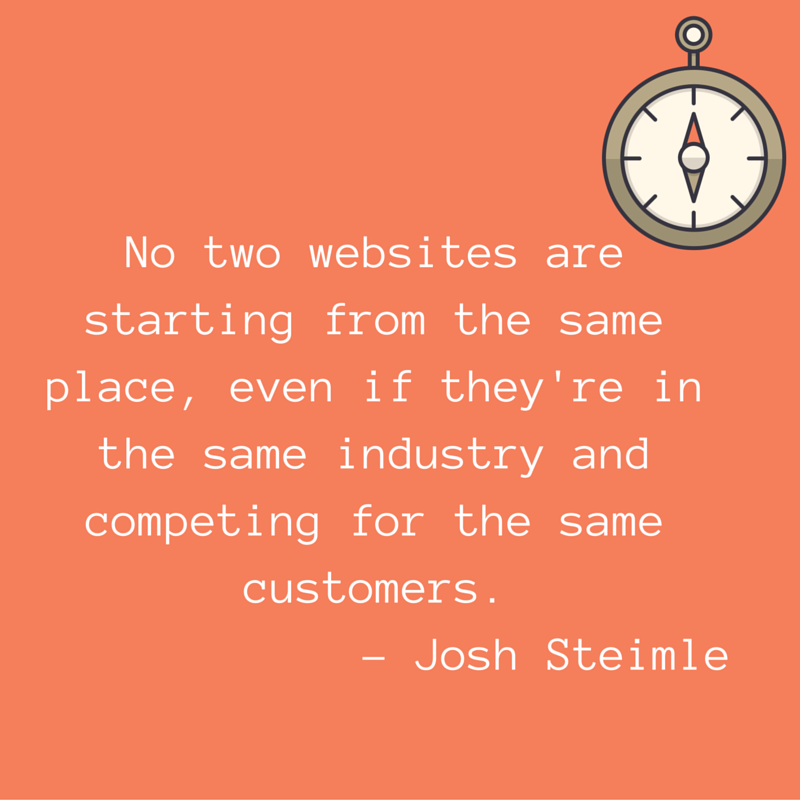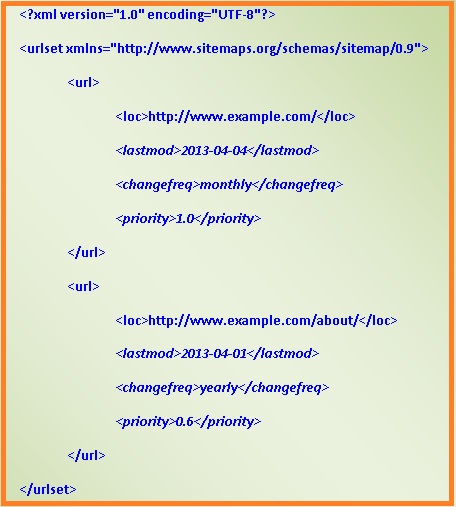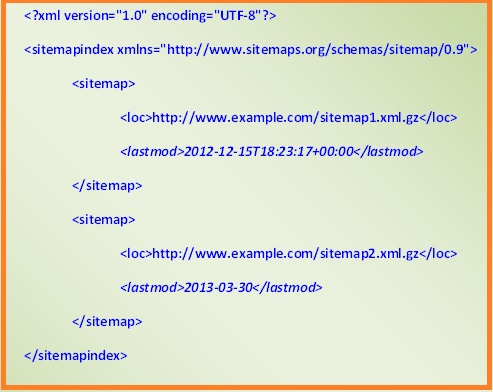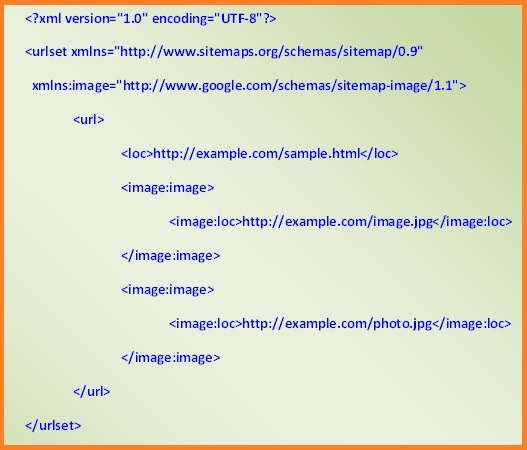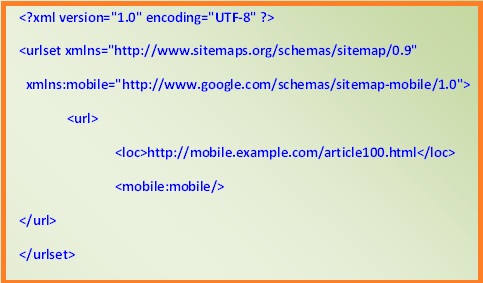Rank your site higher and it’ll receive more traffic; obtain more visitors and it’ll rank higher on results pages.
Landing on the top positions in the results pages is becoming harder by the day. Or should be we say with each algorithm update? Some search engine optimization (SEO) consulting services try, trick and test Google. They do so using black hat techniques. But, these tactics only bring in immediate, short-term results. Also, that’s not the goal of optimization. Instead, the ultimate goal is to come up with strategies, techniques, and tactics that will produce long-term results. These results are higher ranking, bigger traffic volume, higher conversion rate and higher profits.
Interestingly, the traffic and ranking connection seems like a never-ending cycle. Rank your site higher and it’ll receive more traffic; obtain more visitors and it’ll rank higher on results pages. However, it often starts with appearing on the search engine results pages (SERPs). Now, how will you make your site appear on SERP? Here’s how.

The importance of backlink
Off-page optimization is as important as on-page optimization. In fact, some experts even think that the latter contributes about 80% to making the SEO campaign a success. Off-page optimization basically refers to the processes that allow getting the most number of backlinks possible.
A backlink is an incoming link from a website, web page to another website or web page. Just so you know, Google loves backlinks. For it, a website that receives lots of backlinks can be considered as an authority site. It’s because a backlink is deemed as a vote to that site. It means that the site contains unique and valuable information that can’t be found elsewhere.
The question now is – how will you earn more backlinks?
Ways to obtain backlinks
1) Competitor analysis
One of the simplest ways to earn backlinks is to copy what your best competitors are doing. Where do they get their backlinks? What sites are linking to them? Which of their contents are receiving the most backlinks? Why? When you do this, link building opportunities available to you will reveal themselves in the process. Perhaps, your competitors are not yet tapping the power of .edu and .gov sites. You can explore these opportunities to surpass their ranking results.
2) Guest blog
Guest blogging is not dead if you want to ask the question. But, the guest blogging that we are doing now is different from the guest blogging we do five years ago. Of course, we still write the content that will be published on a particular website or blog. The idea is to gain links from these established websites. Google gives more weight to this since these links are rather difficult to acquire. But, Google warns the content writers that if obtaining link is the sole purpose of doing guest blogging then, you are doing it wrong. This is the common pitfall. Instead, think of how you can add value to the readers of that blog. In this way, you’d deserve the backlink endowed to your website.
3) Web 2.0 sites
Web 2.0 sites publish user-generated contents. These sites often have social features. Examples of these sites are StumbleUpon, Reddit, and HubPages. Although Google constantly looks into backlinks created through these sites due to possible spamming, the links are highly Google-friendly. The best way to navigate through these sites is publishing 100% unique contents that target one keyword. Integrate multimedia like an image or video. Some sites only allow a backlink to your website once you reached the required number of published articles. Hence, write as often as you can.
4) Testimonials
Business partners and suppliers and other stakeholders that you do business with can also help you in ranking higher in SERPs. You may offer a testimonial to any of them. The beauty of this is that testimonials are published directly on the website. Often, a website allows the person to provide details of his or her company to show the visitors or readers that you are a real person. This means free backlinks for you. Double plus is the website where the testimonial will be published is already an authority site.
5) Link reclamation
From the name itself, it means reclaiming previously linked mentions that are no longer active now. The necessary first step is finding websites that mention your company and its products. Focus on those sites that don’t link back to your website. You may use tools like BrandMentions or Mention.net. Then, contact the website reminding its administrator to add the link to your company name, for instance. A friendly reminder will do. Remember, when contacting the website, give the full details. Include screenshots, so that the person may easily track the unlinked mention.
6) Blog aggregator
A blog aggregator is a website that lists blogs in various industries and niches. The majority of these aggregators offer a dofollow link for free. You need to submit your website for review, however, before the aggregator will include your website in the list. You will be given a unique HTML code to determine that you own the site you are submitting. Upon approval, you will see your website in its appropriate category. Also, there are blog aggregators that focus on specific niches. Make sure that you are submitting your website on the right aggregating site.
7) Broken link building
A broken link refers to a link that is not working, rendering a 404 error message (i.e. Page Not Found). When you find a 404 page that is relevant to your website, you may contact the owner of the site regarding the broken link page. Offer to write content for that page in exchange of a backlink. If you want to do this method in full swing, you might as well install the Check My Links Chrome extension.
A backlink is a strong ranking factor. Your website will not rank in Google without inbound links. If you are wondering if these will work, the answer is YES. Even the experts are doing these simple tactics. While backlinks are not the panacea, no one can underestimate the boost they can do for your ranking. It’s either you do it or your competitors will do it at your expense. It’s your call.